Hey everyone, Janine here today with a photo walk-through on how I created this layout using the wonderful and versatile May Kit. :)
I wanted to create a layout with only gold, yellow, black and white as well as an interesting background that goes along with it. So I decided to finally use some modeling paste again.
I really do love the way this turned out, just decide what stencil to use and play with modeling paste. It gives some structure to your background but it is not too distracting from the photo.
Next I grabbed some scraps that I had left from the kit and from the background paper as well as some white cardstock and vellum from my stash and layered everything behind the photo of my cute baby sister.
On the photo on the right you can also see the effect the modeling paste gives. It's so great!
Then I added some splatters with my favorite black paint when it comes to adding splatters. You can either drop them directly from the pipette that comes with the bottle or if you want some smaller splatters you can use a small brush as I did here.
To add some of the stamps of this month's stamp set (love them!) I used some black and yellow ink, stamped on some left over white cardstock and cut it out. Though I ended up using only one black stamp image on the bottom left of this layout, I didn't want to skip this step.
I used a quote as journaling and I wanted to add some words to highlight it. So I cut out three words of a patterned paper that came with the Main kit and added them as well as the title using the chipboard alphabet.
To emphasize it a bit more and to make sure it doesn't fall off I used my sewing machine to stitch over it.
Last but not least I grabbed some embellishments from the Main and Sprinkles kit and added them here and there. I especially love those gold foil stickers, they make beautiful little accents!
On the right picture you can see me sticking the top of one of the stamped images behind the photo. I cut it apart and used the black and white part for layering and I adhered the word stamp part on the bottom left of the layout.
And that's it for today, here you can see some close-ups of the finished layout:
Thanks so much for stopping by and have a wonderful week! :)

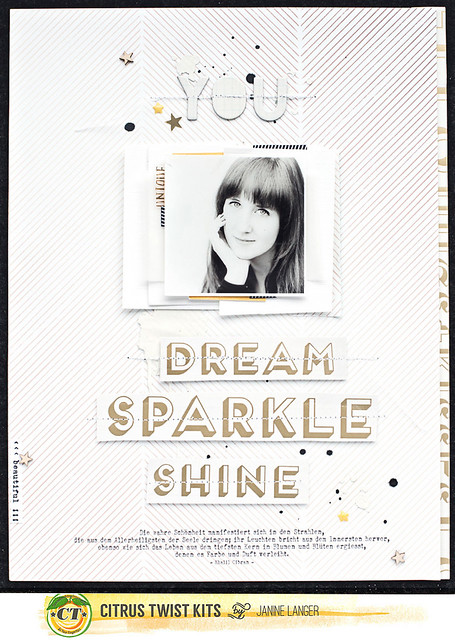
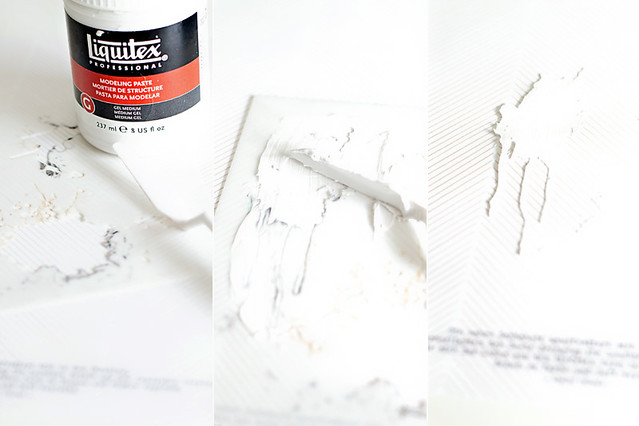








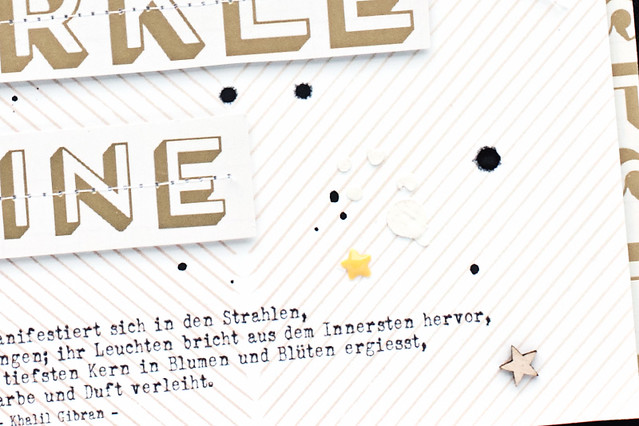
this is great, gorgeous page! :)
ReplyDelete