Hello ladies! Maren here today with a tutorial using the June "Sweet Thing" Main Kit. I am sharing some tips on how to create a layout with a three dimensional looking background and a title made from a digital cut file.
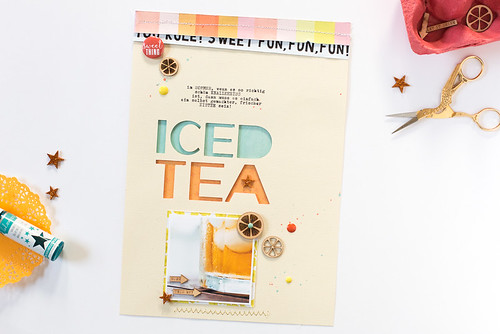
Here's what you need: patterned paper, a piece of cardstock, embellishments, and a die cutting machine. If you don't have a die cutting machine, you can also use punches or a sharp crafting knife. Additionally, you will need glue dots. Lots of them!

Start off by cutting your cardstock background/mask. Make sure the pieces you cut out are big enough to show lots of patterned paper!
Add glue dots around the letters of your mask on the back side of the cardstock. It should look like this when you are done:
Choose patterned paper that you wish to use as an underlay. I decided to use one paper for each word I cut out. Another idea would be to use different papers for each letter. Add them carefully and make sure they are covered completely by the mask. Hint: if you decided to add journaling with a typewriter, it is a wise idea to type BEFORE you cut the cardstock. I am sharing this brilliant advice because I did it the other way around and almost ruined the cardstock in my typewriter because the mask snagged in it.
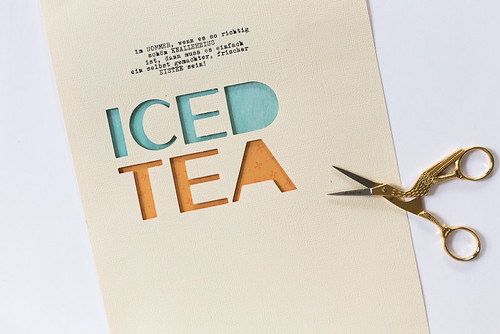
Now that you are done with the mask background, you can start adding your photo and embellishments. I added some layered PP and machine stitches. And those cute citrus shaped wood veneers were simply perfect for my iced tea photo!
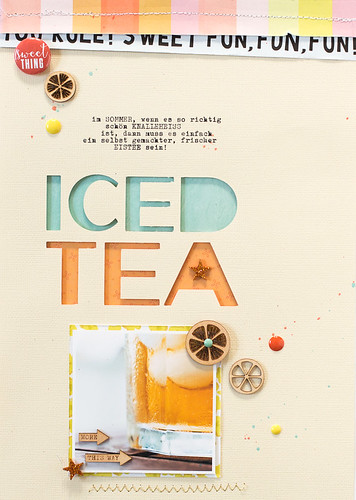
If you cut letters like D, O, or A you can place a small item inside of them to make look more interesting. Star or heart shaped items are always great, but you can also use plain round enamel dots.

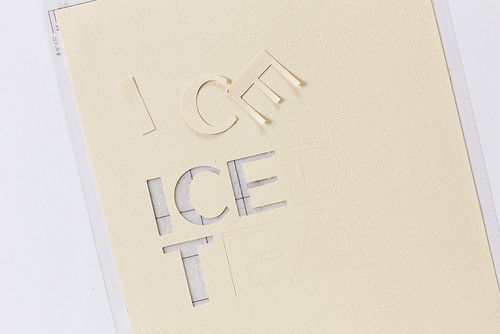



What a great layout!!!!!
ReplyDeleteThank you Marie!
DeleteLove this layout. It makes me want to do a title cut-out, raised with pop dots. Thanks for sharing!
ReplyDeleteDo it! I've used this technique on some of my layouts before, they are so much fun.
DeleteThis comment has been removed by the author.
ReplyDeleteWhat font did you use for the title, I love it!
ReplyDeleteLove everything about this!!
ReplyDelete