Hi everyone! April here back from the maternity leave break I took in December and here with the first Tuesday Tutorial post by a PL designer. Today, I'm here to share how to set up a PL 2015 cover page using one of the sheets in the 6x6 paper pad in the January PL kit.
This is the sheet that inspired my cover page. It's the cut-apart sheet in the paper pad and I loved each square, so I wanted to include as many as I could in my cover. All I did was cut it up and mount it to another piece of cardstock.. easy peasy!
This is the sheet that inspired my cover page. It's the cut-apart sheet in the paper pad and I loved each square, so I wanted to include as many as I could in my cover. All I did was cut it up and mount it to another piece of cardstock.. easy peasy!
I used the October Afternoon 3"x3" page protector and filled it with the cut-apart boxes along with some additional cardstock and journaling cards that I cut down to 3"x3" squares. Then, I added some embellishments.
And here's my complete (super simple!) cover page inspired by the cut-apart paper:
Thanks for stopping by today! I'll be back soon to share even more PL pages using the January PL kits!





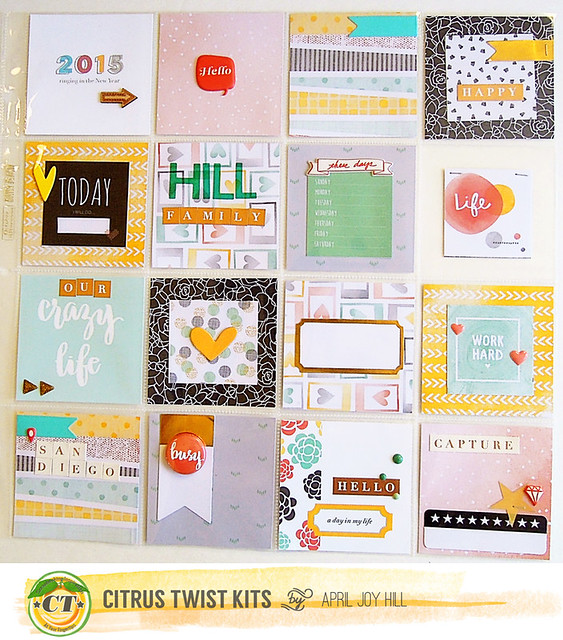
No comments:
Post a Comment