Hi, Jen here today sharing some of my favorite tips on how I take, edit
and prep photos for my Pocket Life pages while on-the-go.
Being at home with three children under school age means 1) taking a lot
of photos of their cute faces, primarily with my iPhone, and 2)
having very limited time to scrapbook. The big, dSLR camera is always at
the ready when at home but, the ease and practicality of using my phone camera has
been winning out more often. The brilliant advantage is that a few phone
apps and screen taps make photo editing and staying up to date with my
albums easier. My most used apps of late are: PicTapGo for editing and Little
Moments for adding text and graphics.
PicTapGo: (left) original, (right) edited
Little Moments: (left) original, (right) edited
One immediate benefit to using iPhone photos is that the images are already
perfectly sized for 3x4 pockets. Using the PicFrame app, two photos are
easily dropped onto a 4x6 canvas. The collage can then be sent to a printer or printing service straight from the phone. Just grab the prints, trim
down the center and slip in your pocket pages...simple! Here are screen shots of my process:
This layout, using the beautiful August Pocket Life and Pocket Life Embellishment kits, uses only photos taken and edited using my phone.


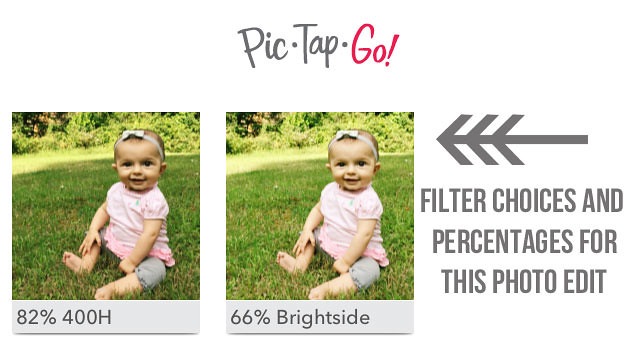

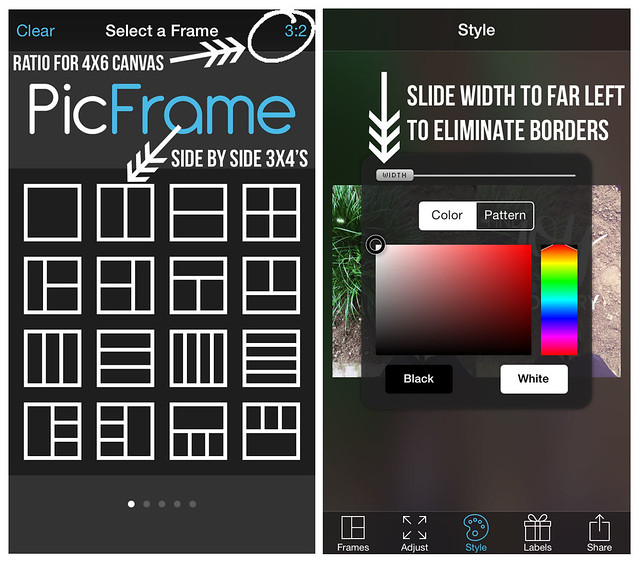


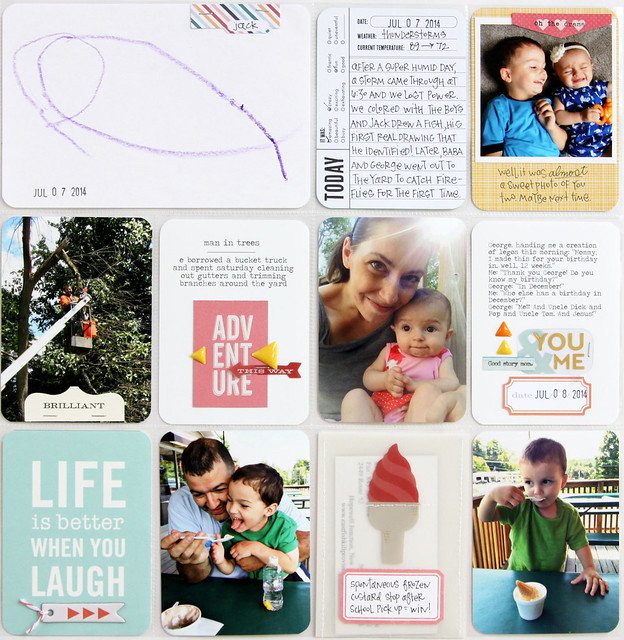
FABULOUS!!!! THANKYOU:):)
ReplyDeleteNo, thank you! Happy you found this helpful :)
DeleteJust beautiful!
ReplyDeleteThanks so much Corryn!
DeleteBeautiful PL spreads! PicTapGo and PicFrame are probably my most used and favorite apps :).
ReplyDeleteThank you Michelle!
DeleteLove this Jenn! PicTapGo and PicFrame are my fav apps also since I use primarily iPhone photos too. I'll have to check out the Little Moments app! :)
ReplyDeleteOops, *Jen! Don' know where that extra "n" came from! Lol :P
DeleteThank you April! Little Moments is fairly new and I'm really enjoying the interface.
DeleteGreat post and layouts, Jen!
ReplyDeletePS ... I love Jacks drawing, I wish I had saved those, priceless!
xo, Marian (hello from CA)
Thank you Marian! I was so excited when I saw his drawing was the perfect size for a pocket :)
DeleteAwesome! I don't do PL, but use the same phone and app features for my layouts.
ReplyDeleteThank you Daniela!
Deletewow! Little moment apps looks so ffun! thanks for sharing!
ReplyDeleteThanks so much Sam!
DeleteGreat layout, thanks for the info!
ReplyDeleteThank you Krystal!!
DeleteGreat post Jen! It really sounds like i need PicTapGo! My only thing limiting my phone use for editing photos is my need for new eye glasses I'm afraid!!! (Insert blushing emoticon here!)
ReplyDeleteThanks Nathalie! I'm afraid I'm almost there with you...
DeleteGreat tips! Thanks! Where do you have your photos printed?
ReplyDelete