Here is the left side of week 26. I went on a mini vacation to Whistler with my boyfriend and his family during the weekend.
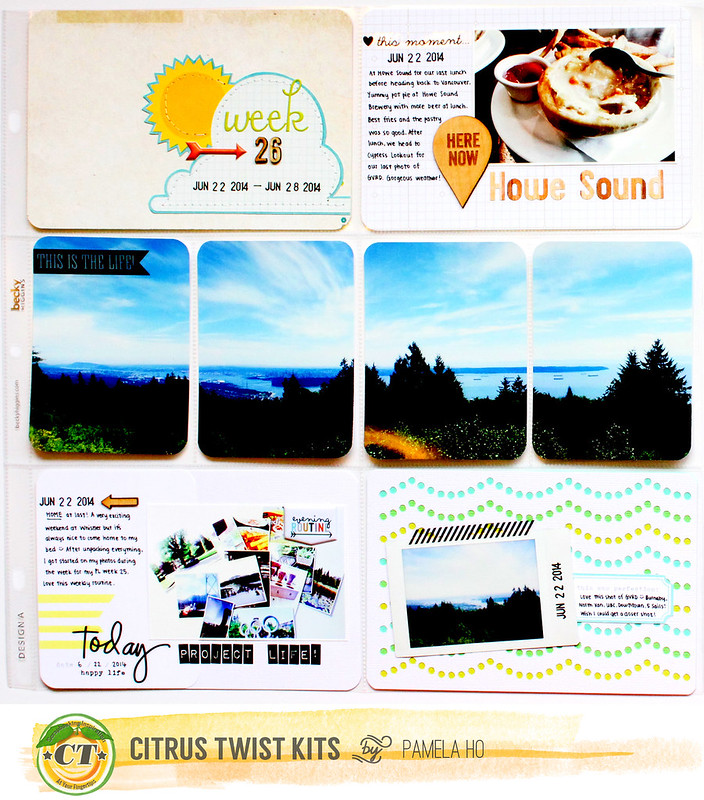
I cut out the sun and cloud from one of the pattern paper included in the PL embellishment kit. I then stitched it onto a piece of pattern paper from the 6x6 paper pad included in the PL main kit for my title card.

I die cut some holes and backed it with the 3 solid colour cardstock and taped my instax photo down with one of the stickers from the main PL kit. Love that sticker so much!

Here is the other side of the week.

Those alpha stickers? Love them so much!

I cut up one of the circles from the pattern paper and stitched it onto my PL card. I adhered the enamel dots (from the main PL kit) to match the rectangles on the circle.
 Here is my week 27 spread!
Here is my week 27 spread!

I cut out the camera from the 6x6 paper pad and adhered it white cardstock for my title card. I then used my sewing machine and sew the camera and alphabet stickers down.

How about a combining the alphas from the main PL kit and the embellishment kit? I just love how well they work together!
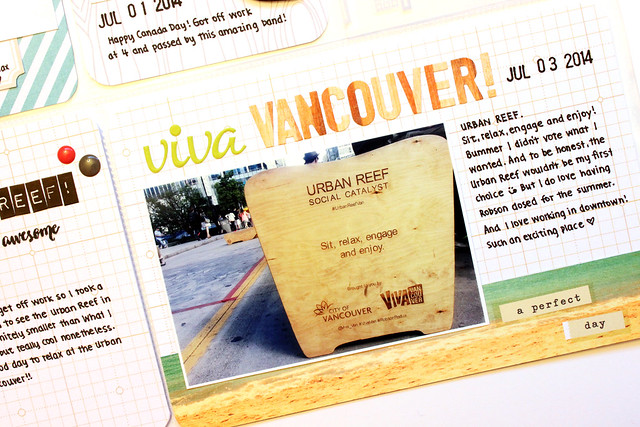
And here are your PL sketches for the week!



Hi Pamela! Such a great pl yours!!! But, I have a question for you... How did you make the landscape photo??? What kind of software did you use for put it on four pieces???
ReplyDeleteThanks and kisses from Spain!
#cuchi
Hi Cuchi! I use the Canon selphy to print my photos. I use photoshop to separate the panorama photo into 2 and print 2 4x6 photos. Then I use the paper trimmer and cut the photos in half :)
DeleteI'm so pleased to have found your website, you've sparked my scrapbooking inspiration! Thanks! Gorgeous projects and I LOVE the sketches :)
ReplyDelete